3 min to read
Chapter 05 - Collaborate and Thrive: Harnessing SharePoint Online and OneDrive for Success
Democratizing App Development: The Microsoft 365 Way
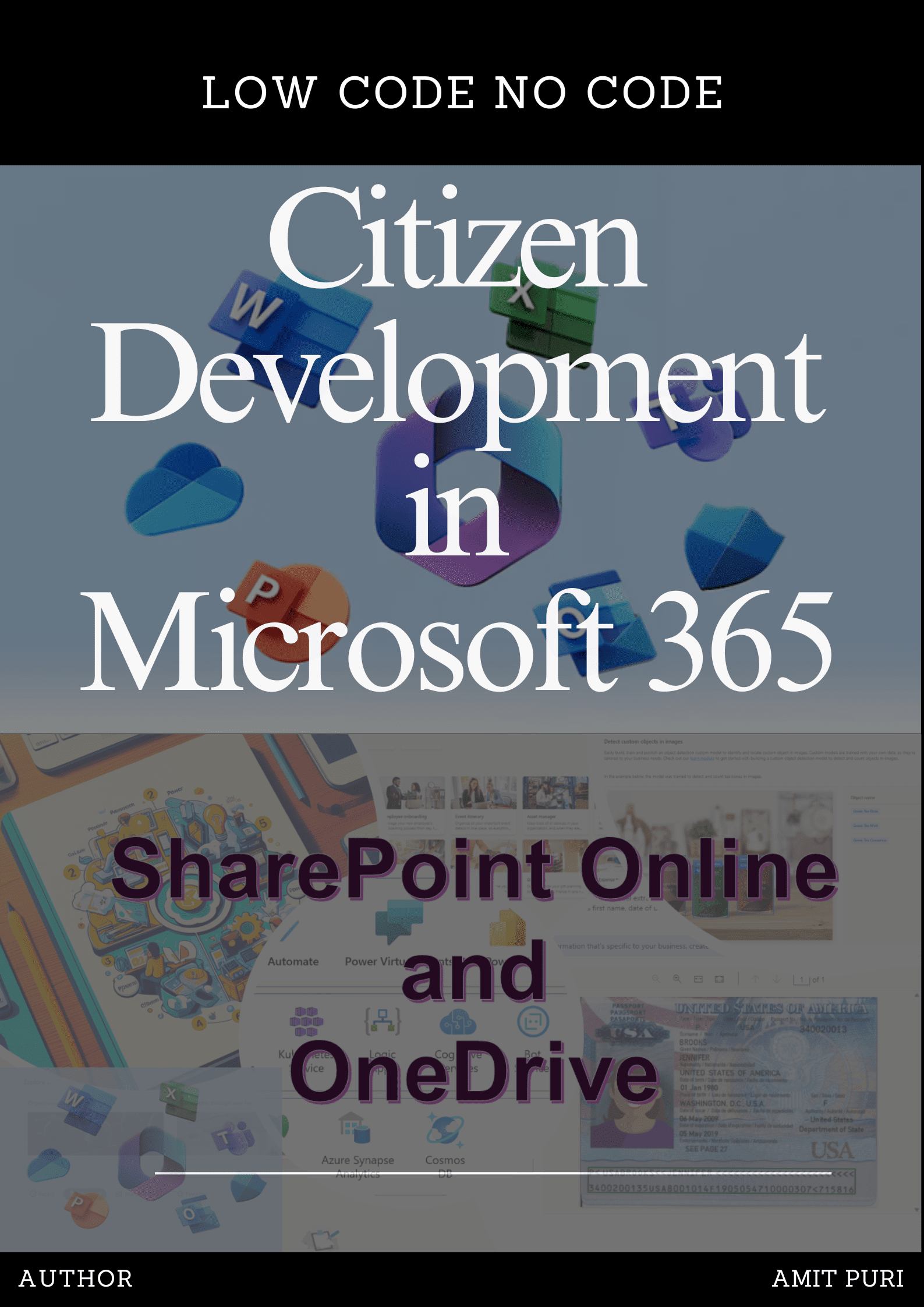
| Previous Chapter | 05/11 | Next Chapter |
|---|
The chapter 05 on Using SharePoint Online and OneDrive, delves into the intricacies of SharePoint Online and OneDrive, two pivotal tools within the Microsoft 365 suite. The chapter begins by discussing the functionalities of team and communication sites in SharePoint, emphasizing the organization of storage contents and the secure sharing capabilities of OneDrive for Business. It also touches upon the integration of personal and work OneDrive accounts, Information Rights Management (IRM), and the restrictions and limitations of OneDrive.
The chapter further elaborates on designing SharePoint Online sites, using SharePoint web parts, lists, document libraries, and Power Automate workflows. It underscores the importance of aligning SharePoint settings and configurations with collaboration requirements. The secure file-sharing capabilities of OneDrive for Business with Microsoft Teams colleagues are also explored.
A significant portion of the chapter is dedicated to helping Jane Doe, a fictional character, understand the nuances of SharePoint sites. Through this, readers are introduced to the potential of SharePoint Online as more than just a document storage solution. The platform can serve as a centralized hub for academic collaboration, with robust permission settings ensuring data security. The integration of SharePoint with Microsoft Teams can also facilitate virtual classrooms, making it especially relevant in the current era of hybrid learning.
The chapter also provides a overview of SharePoint Online’s architecture, emphasizing its hierarchical object model. This model, consisting of Tenants, Farms, Site Collections, and individual Sites, ensures optimal content organization and collaboration. The chapter concludes by assisting Jane in creating a SharePoint site, highlighting the various web parts and functionalities that can be incorporated.
Furthermore, the chapter touches upon the concept of Hub sites in SharePoint, which serve as central building blocks in designing and sharing content on the Intranet. These Hub sites help organize sites based on various criteria, making relevant content easily accessible.
Throughout the chapter, practical examples are provided, assisting users like Jane Doe in understanding the capabilities of SharePoint Online and OneDrive. By the end, readers are equipped with the knowledge to leverage these tools effectively, ensuring seamless collaboration and efficient data management within their organizations.
| Now, available on | |||
|---|---|---|---|

|
|||
| India | UK | Canada | Australia |
Insights:
- Seamless Integration: The integration of OneDrive with various Microsoft 365 products ensures a cohesive file-sharing experience, emphasizing the interconnectedness of the Microsoft ecosystem.
- Dynamic Platform: SharePoint Online is not just a storage solution; it’s a dynamic platform that can revolutionize content management and collaboration.
- Customization and Control: SharePoint offers a high degree of customization, allowing organizations to design sites that reflect their ethos. Moreover, it provides granular control over content sharing, ensuring data security and integrity.
Read about the next chapter 06 -Power Up Your Creativity: Embark on Your Journey with Microsoft Power Fx
Go back to chapters listing on Book - Citizen Development in Microsoft 365
| Previous Chapter | 05/11 | Next Chapter |
|---|
Review this book
Goodreads link https://go.amitpuri.com/gr-cd-m365
If you are interested in Citizen Development, refer to this book outline here on A Guide to Citizen Development in Microsoft 365 with Power Platform
| Now, available on | ||||
|---|---|---|---|---|
|
|
||||

|
||||
|
|
|
|
|
|
If you wish to delve into GenAI, read Enter the world of Generative AI
Also, you can look at this blog post series from various sources.
Stay tuned! on Generative AI Blog Series
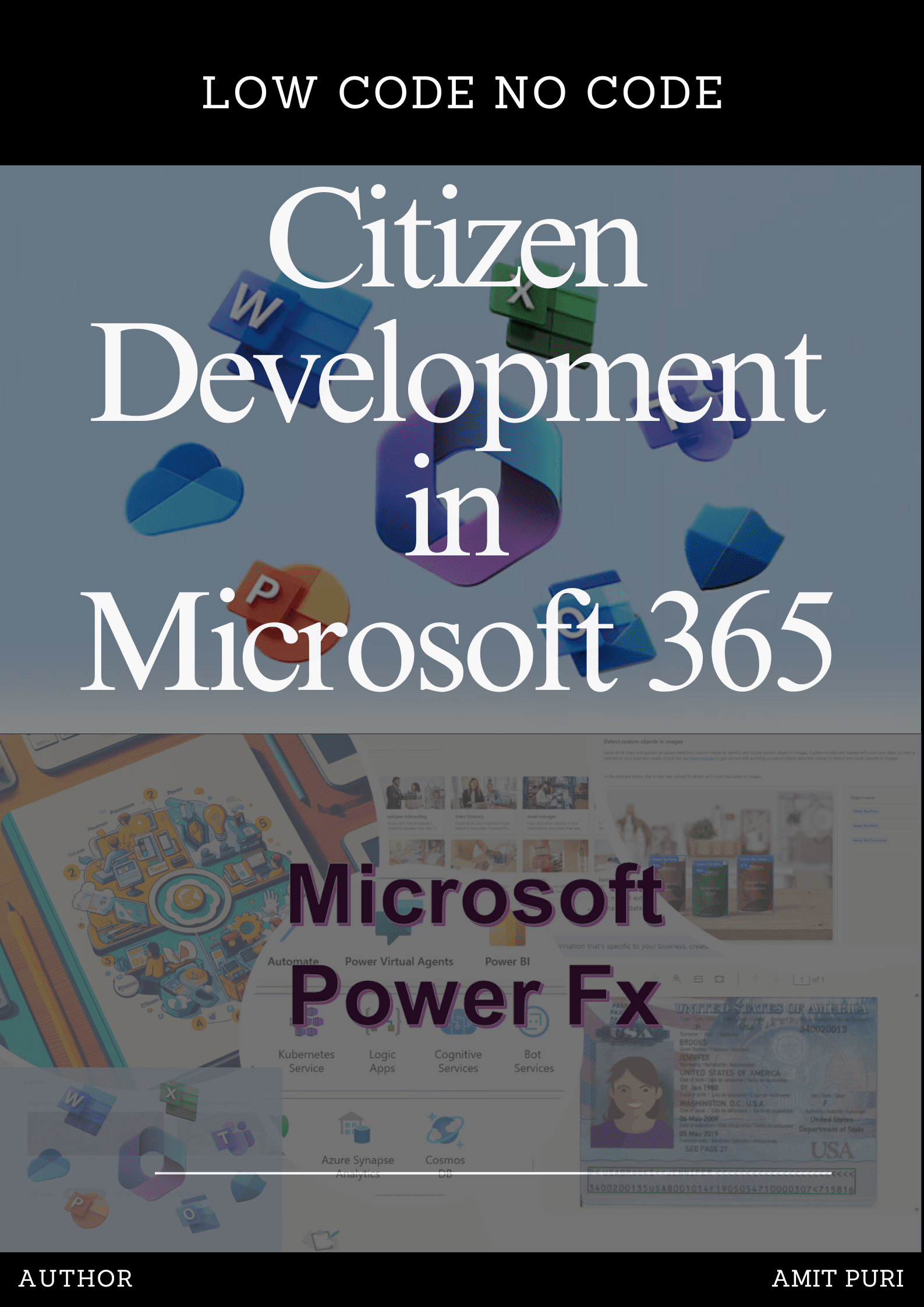
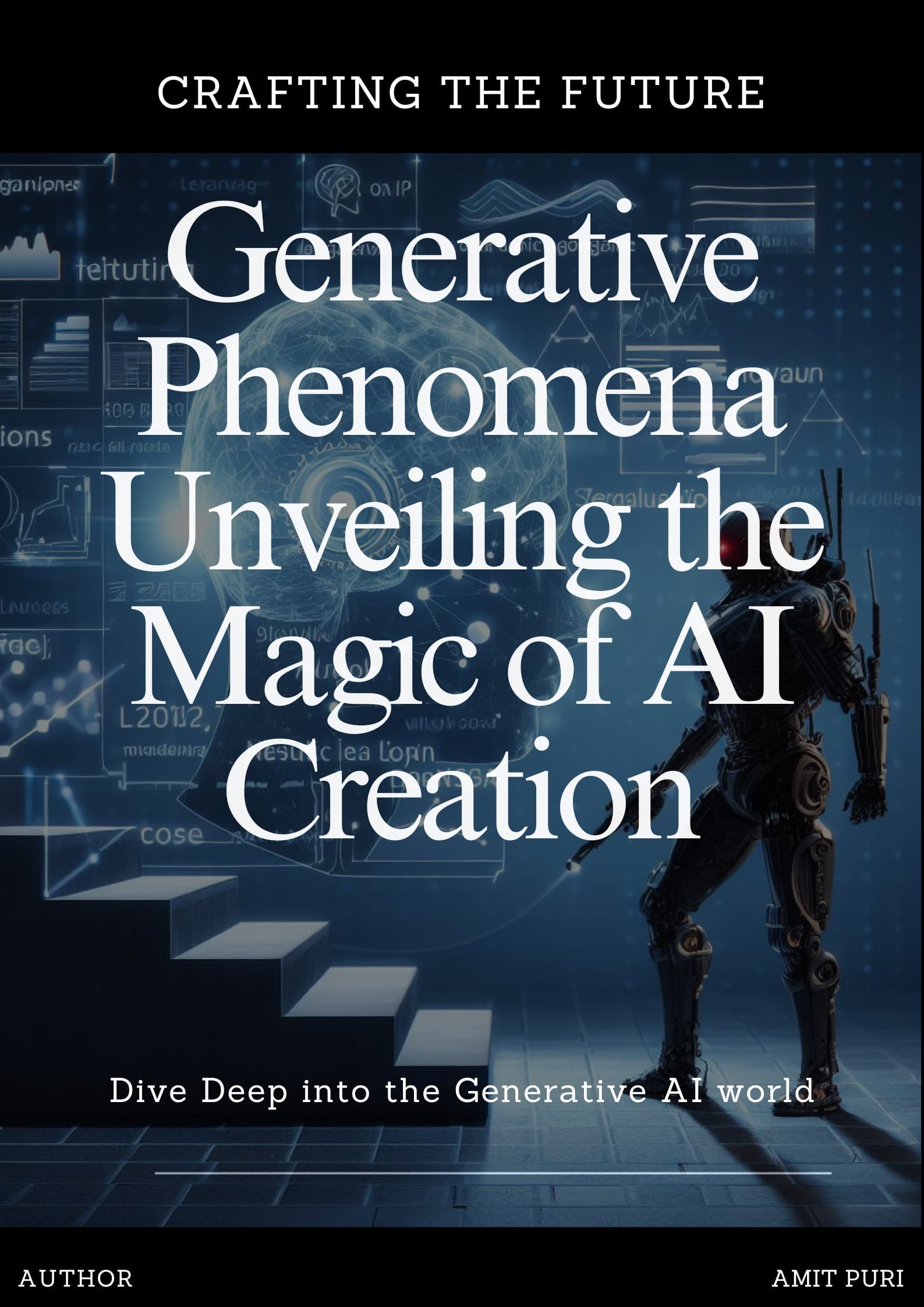
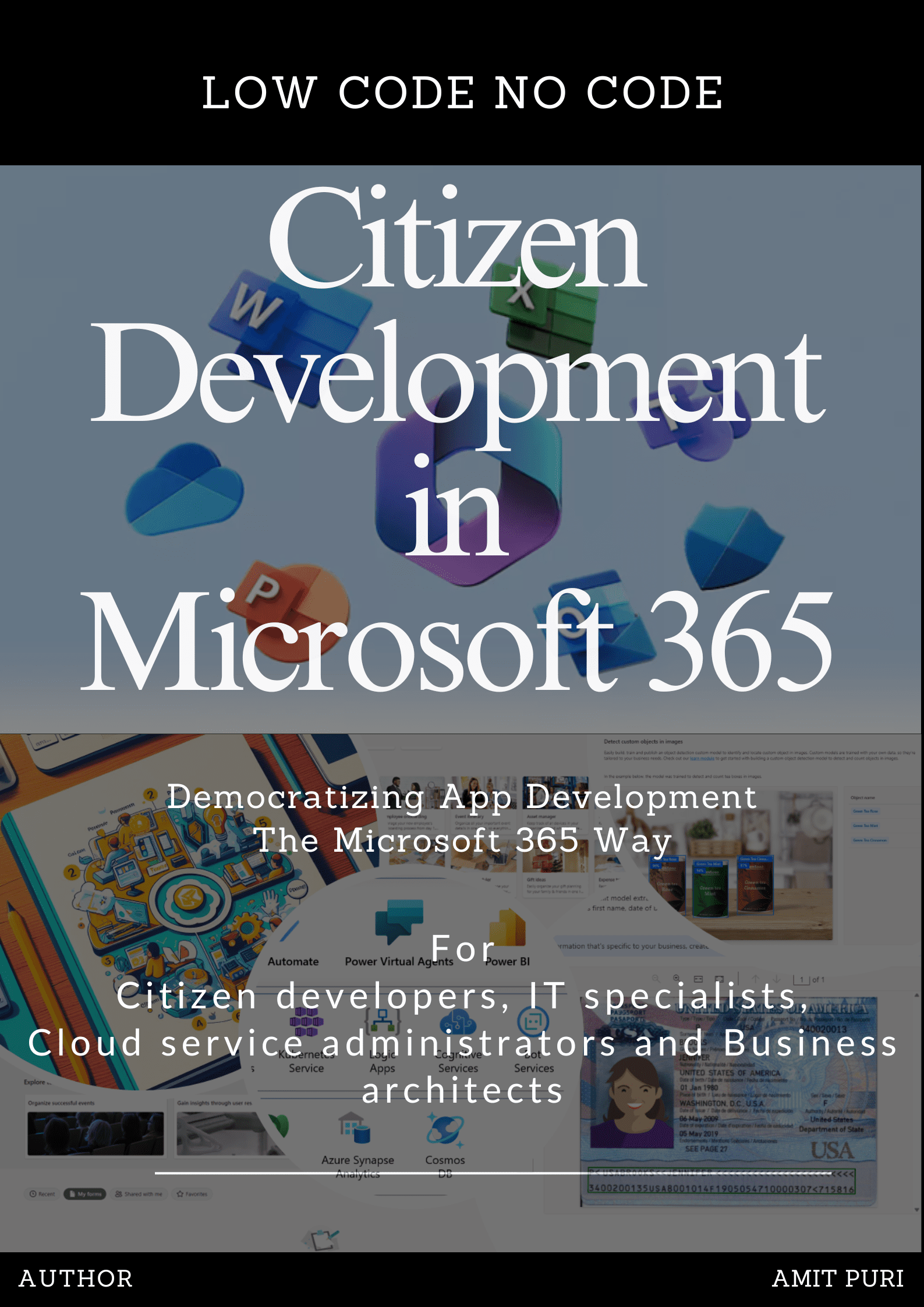
Comments