13 min to read
Book outline - A Guide to Citizen Development in Microsoft 365 with Power Platform
Democratizing App Development: The Microsoft 365 Way
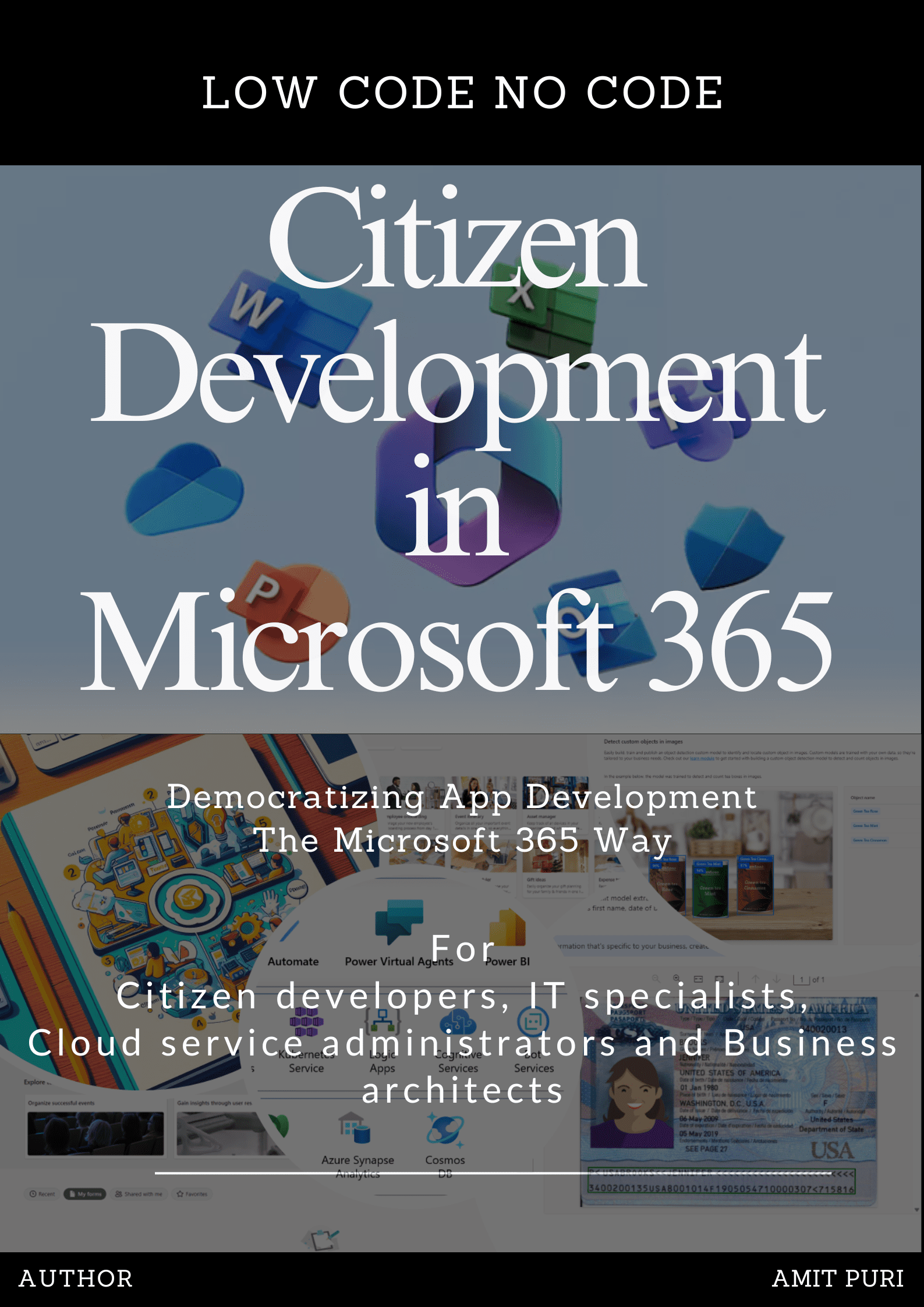
Citizen developers, IT specialists, cloud service administrators, and business architects have shown keen interest in Citizen development, the deployment, and utilization of Microsoft 365 apps. This is especially true when considering the Software-as-a-Service (SaaS) and Low-code No-code (LCNC) offerings from Microsoft Cloud.
This book is crafted for professionals, students, and educators across schools, colleges, and universities who have prior experience with Microsoft Office, Windows 10/11, and devices like PCs, laptops, or Macs. While some chapters cater to advanced professionals, the content remains beneficial for a wider readership. The book spans from introductory to advanced topics, with clear demarcations for each level.
Readers will gain insights into leveraging Microsoft 365 for real-time hybrid workspaces and collaborative scenarios. The book elucidates the inherent features, applications, and nuances of Microsoft 365 and associated products. It also sheds light on the low-code no-code platforms and citizen development within the Microsoft 365, Microsoft Teams, and Microsoft Power Platform ecosystem.
The content provides foundational knowledge on Cloud Computing 101 and Cloud Security 101, acquainting readers with the basics of Citizen development and certain administrative facets of Microsoft 365, Teams, Security, compliance, and licensing.
Advanced topics, such as designing solutions on the Power Platform products like Power Fx, Power Apps, Power Automate, Power Virtual Agents, Power BI, AI Builder, and Generative AI, are also covered. Additionally, the book touches upon Microsoft 365 Defender, and Microsoft Entra, while intentionally excluding products like Stream, Yammer, Microsoft Search, Microsoft Purview, and Microsoft Dynamics 365.
Developers will find value in exploring the Microsoft Team development toolkit and crafting custom connectors on Microsoft Teams for solutions not available as standard features.
From foundational 101 topics to advanced concepts, this book equips readers with the skills to proficiently use Microsoft 365 apps, development tools, administration, and security features. It aims to enhance workplace efficiency and extends knowledge beyond traditional Windows and Office in a contemporary hybrid workspace.
In 2018, industry giants Adobe, Microsoft, and SAP unveiled open data initiatives to craft digital experiences centered around Adobe Experience Cloud, Microsoft Dynamics, Office 365 (now Microsoft 365), and SAP C/4HANA. The Common Data Model was introduced to standardize data formats. As part of this initiative, Microsoft developed the Microsoft Dataverse, with specific details on the Dataverse for Teams environment covered in Chapter 06.
The Microsoft 365 Platform stands as a pillar for digital transformation, enhancing employee experiences, productivity, and well-being across sectors like Education, Manufacturing, Government, and more, catering to businesses of all sizes.
| Now, available on | |||
|---|---|---|---|

|
|||
| India | UK | Canada | Australia |
About the first edition of this book
The book delves into the software development ecosystem, highlighting Microsoft 365’s Citizen development as an alternative low-code and no-code solution using Microsoft Teams and Power Platform. It provides a basic understanding of cloud computing and the role of Citizen Development, emphasizing its value in offering short-term IT solutions without replacing traditional IT. The reader is introduced to various Microsoft 365 services including SharePoint, Exchange, OneDrive, and Teams.
The book explores the collaborative features of SharePoint Online and OneDrive and delves into the low-code language Power Fx, Adaptive Cards, Power Apps, Power Automate, Power Pages, and Microsoft Dataverse, while excluding topics on Power BI and Power Virtual Agents in this first edition. Security, compliance, and licensing within Microsoft 365 are addressed from a Citizen Development viewpoint, albeit not in-depth. The book further introduces AI and Generative AI components of Power Platform.
Through Jane’s experiences, readers gain insights into challenges faced during Microsoft 365 adoption, with a focus on Citizen Development. Targeted at IT admins and developers new to Microsoft 365, the book showcases practical scenarios for enhancing tech-savvy work efficiency and productivity but is not intended for advanced professionals already well-versed in the platform.
Let’s embark on this transformative journey together!

The book portrays Jane Doe, a lecturer at Newland University, who is delving into the use of Digital Technology in Education. Tasked with overseeing an Online Postgraduate program, she is responsible for onboarding a diverse group of 150 students from around the globe. Her immediate responsibilities include recruiting student buddies, evaluating students’ dissertation topics, assigning mentors, and establishing a student support cell. Additionally, she must conduct an introductory session. To assist with these duties, she approached the university’s IT department. In response, they provided her with Microsoft 365 and a collection of articles on its usage. However, she feels overwhelmed by the influx of information.
Jane Doe serves as the Program Director for this online postgraduate course. The program’s success hinges on her leadership, and her experiences will form the foundation of her thesis on the application of Digital Technology in Education. This book aims to guide Jane Doe, along with other IT department members and a Pro Developer, in effectively utilizing Microsoft 365 and Teams to enhance her work at the university.
Outline
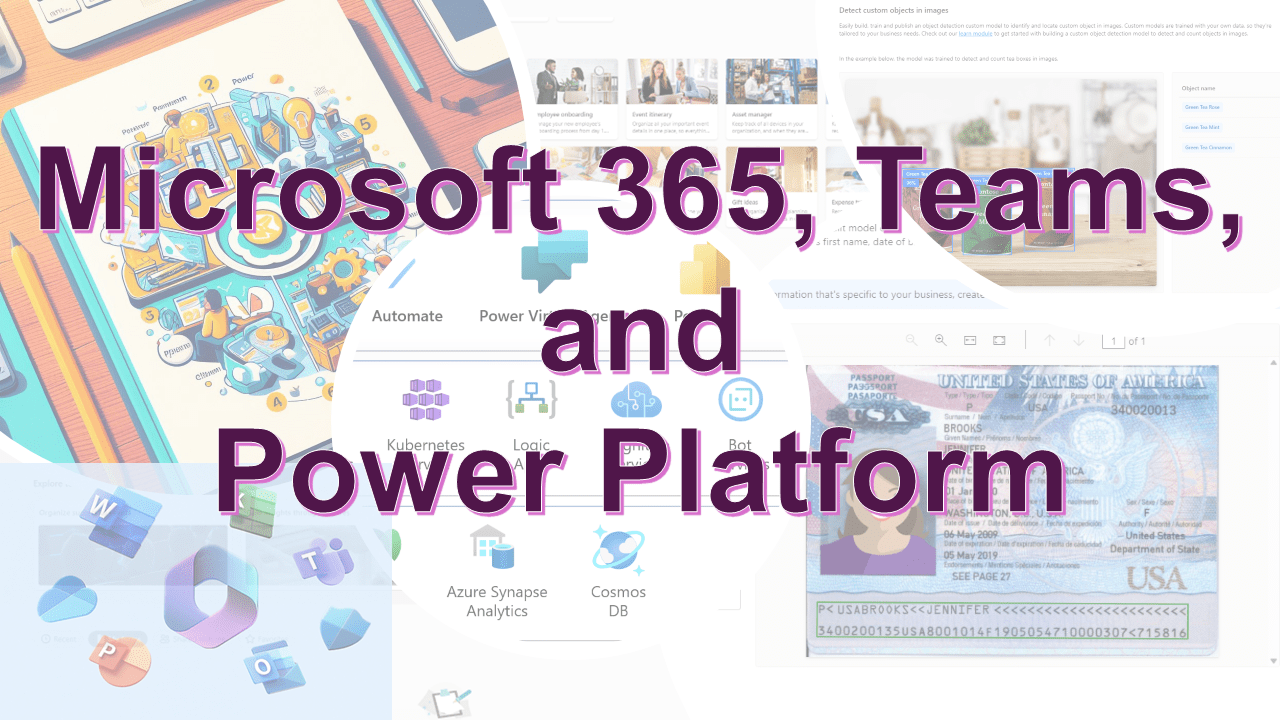
Chapter 01 - Unleashing the Potential of Citizen Development in Microsoft 365
This chapter provides an introduction to Microsoft 365, Microsoft Teams, and the Power Platform, offering insights into the Microsoft Cloud ecosystem.
- An insight into Microsoft 365, Microsoft Teams, and the Power Platform.
- Initiating the use of a Microsoft work account, MFA, Microsoft 365 groups, and associated apps.
- Grasping concepts such as Citizen development, Low-code and No-code platforms, and harnessing the Microsoft Cloud for creating impactful business scenarios and use cases.
- Recognizing different personas and customer narratives to tackle present-day challenges.
- Comprehending Digital Transformation and the central role of Microsoft 365 in these transformative endeavors.
- Exploring success narratives centered on Microsoft 365, Microsoft Teams, and the Power Platform.
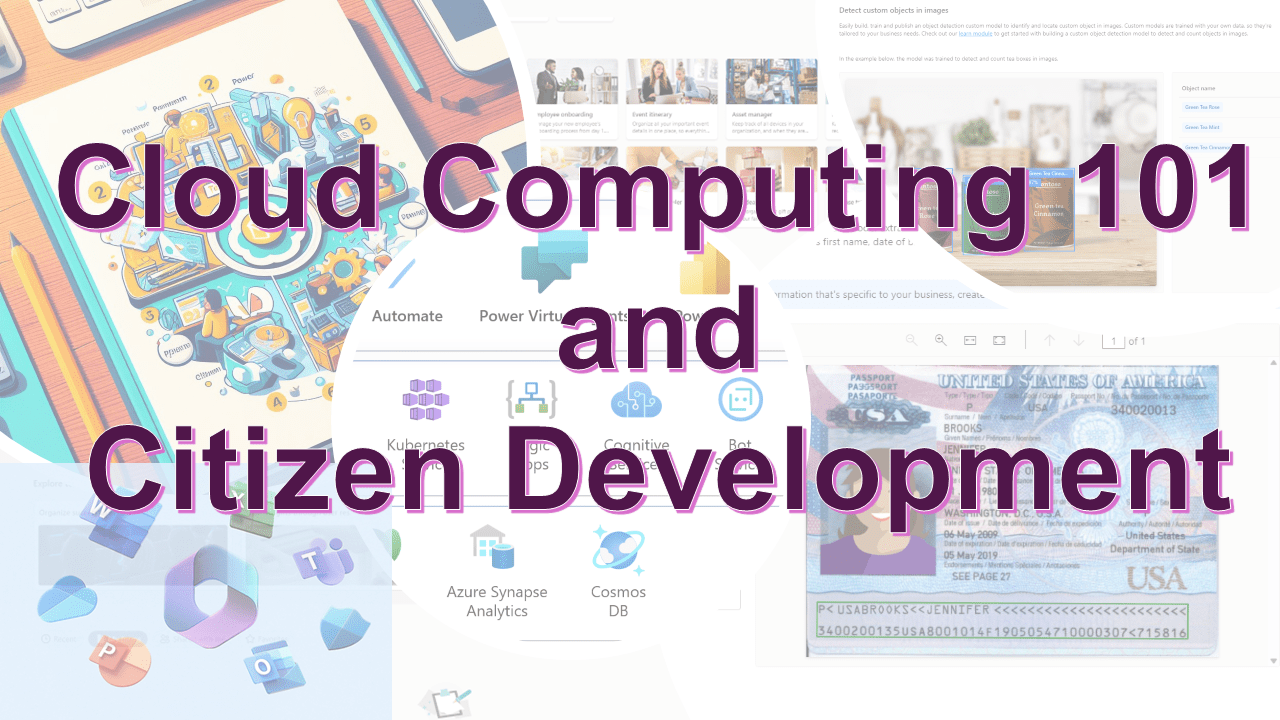
Chapter 02 - Unveiling the Power of Cloud Computing 101 and Citizen Development
This chapter succinctly explains cloud computing, cloud services, deployment strategies, and citizen development.
- Introduction to Cloud Computing: Grasp the essence and features of cloud computing.
- Delve into the shared responsibilities between cloud service providers and customers regarding cloud services and deployment frameworks.
- Explore citizen development: its requirements, the concepts of low-code and no-code platforms, and their role in bridging digital transformation gaps.
- Discover the leading figures in the realm of citizen development and low-code/no-code platforms.
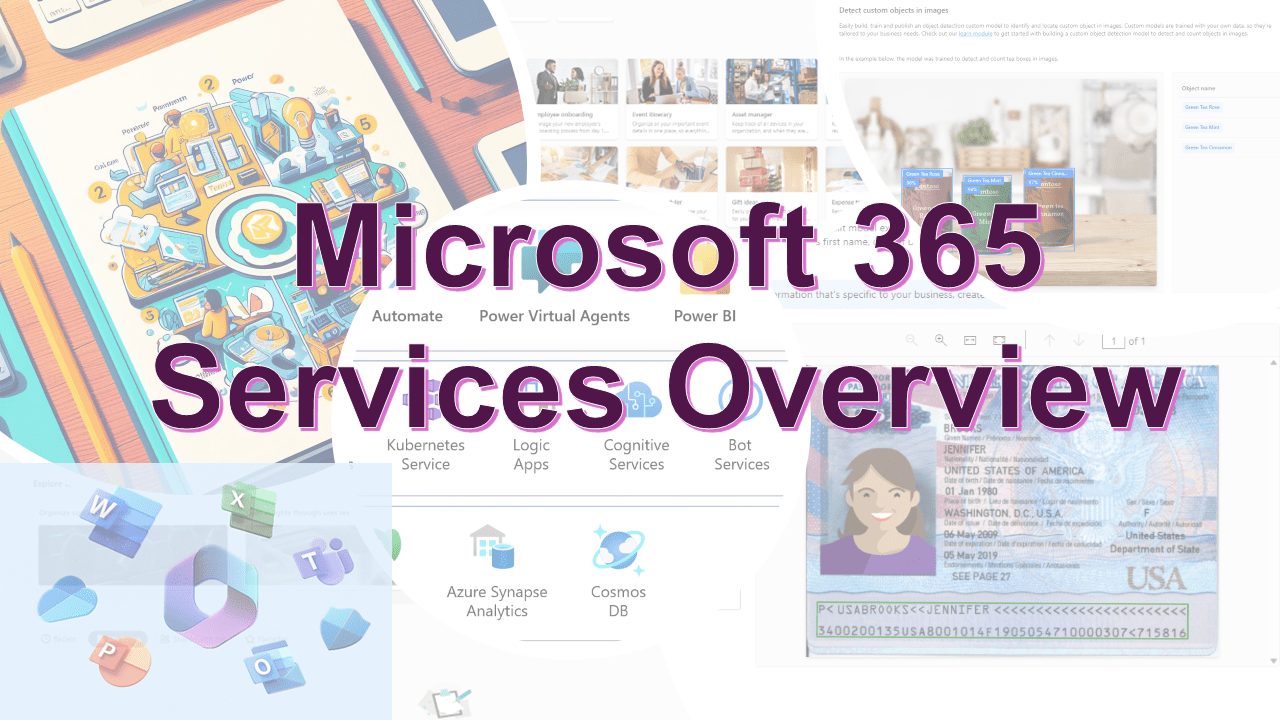
Chapter 03 - Unlocking Productivity: Your Guide to Microsoft 365 Services
This chapter provides an overview of the diverse services offered by Microsoft 365, including SharePoint, OneDrive, and Teams. It guides readers on initiating these services to enhance daily work productivity and foster collaboration using these tools. The chapter also delves into the functionalities of Microsoft Teams, covering aspects like chat, teams, channels, connectors, and apps.
- Delve into the Microsoft 365 services landscape: a. SharePoint b. OneDrive c. Microsoft Teams
- Kickstart your journey with Microsoft Teams, exploring features like chat, teams, channels, connectors, and apps.
- Explore the Microsoft 365 app framework and familiarize yourself with popular apps spanning various sectors and industries.
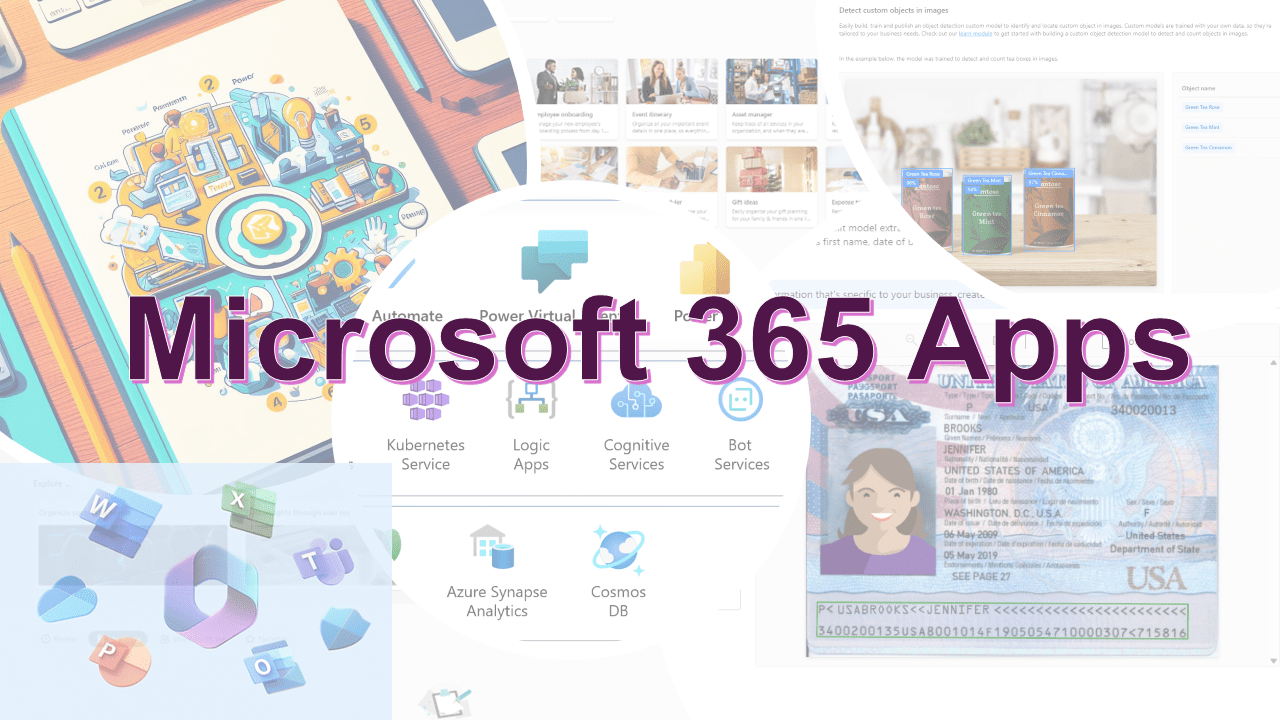
Chapter 04 - Elevate Efficiency: Microsoft 365 Apps at Your Fingertips
Grasp the concept of design thinking and learn how to utilize whiteboard templates for brainstorming techniques such as the affinity diagram, and problem-solving tools like the cause-and-effect diagram. Dive into cost/benefit evaluations, assumption grids, gap/feasibility analyses, and design and research templates like empathy maps, feedback grids, the kano model, storyboarding, and user interviews. Additionally, explore more templates focused on strategy, project planning, workshops, and learning. Enhance your workplace productivity using tools like Forms, Sway, Bookings, OneNote, and Planner.
- Implement the design thinking approach using Whiteboard templates.
- Utilize Forms for gathering and analyzing user data, conducting quizzes or surveys, and crafting business workflows.
- Delve into Sway for digital storytelling, crafting interactive reports, and designing presentations or newsletters.
- Discover productivity hacks for OneNote, sharing notebooks, and collaborating in real-time with peers on Microsoft Teams.
- Harness Microsoft Bookings to develop diverse scheduling and booking mechanisms for daily professional tasks.
- Engage with Planner to devise plans that streamline teamwork and bolster collaboration on the Hub.
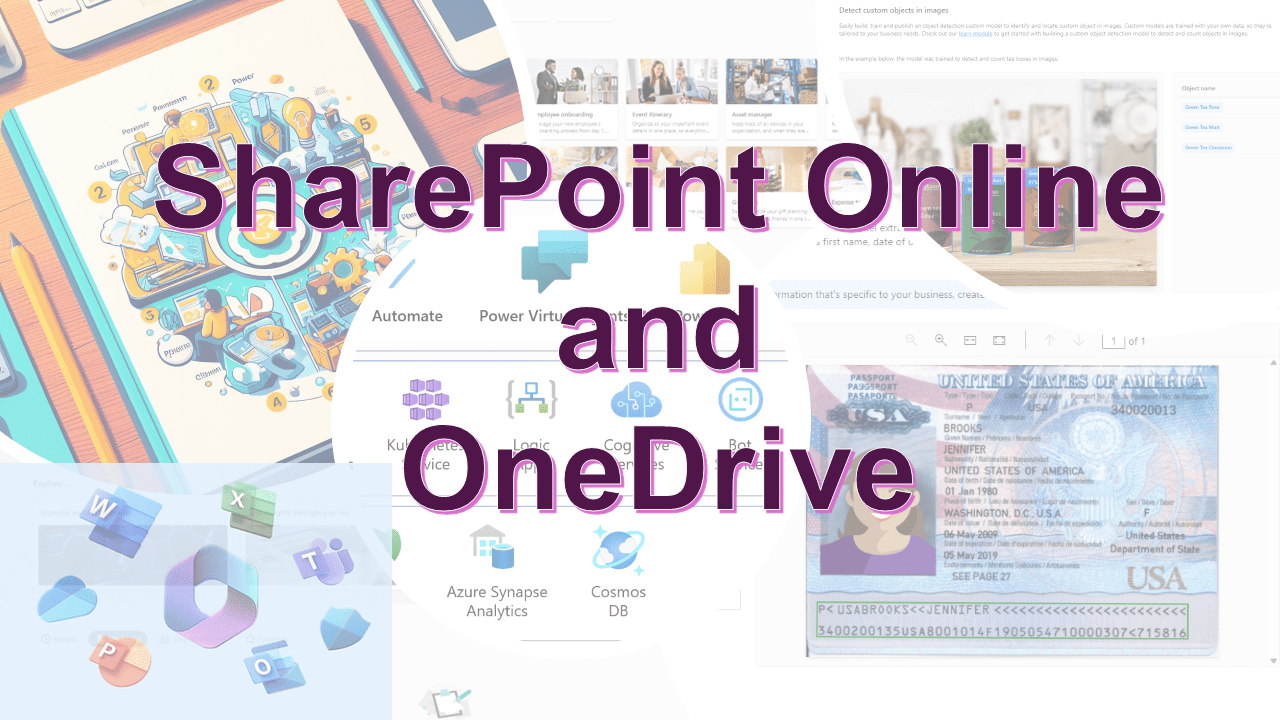
Chapter 05 - Collaborate and Thrive: Harnessing SharePoint Online and OneDrive for Success
Utilize SharePoint sites, including Teams and communication sites, to craft business scenarios centered on Microsoft Lists. Organize storage content and share files securely using OneDrive for Business. Learn the smooth transition between personal and business accounts, grasp the principles of Information Rights Management (IRM), and understand the constraints and limitations of OneDrive.
- Instructions on creating, modifying, and deleting sites, lists, and columns in SharePoint Online.
- Steps to add, edit, and remove list items, and how to construct solutions using preset templates in Microsoft Lists.
- Guidelines on employing OneDrive for Business to share files securely with colleagues on Microsoft Teams.
- Delve into the intricacies of IRM, and the restrictions and limitations associated with OneDrive for Business.
- Procedures to toggle between personal and business OneDrive accounts.
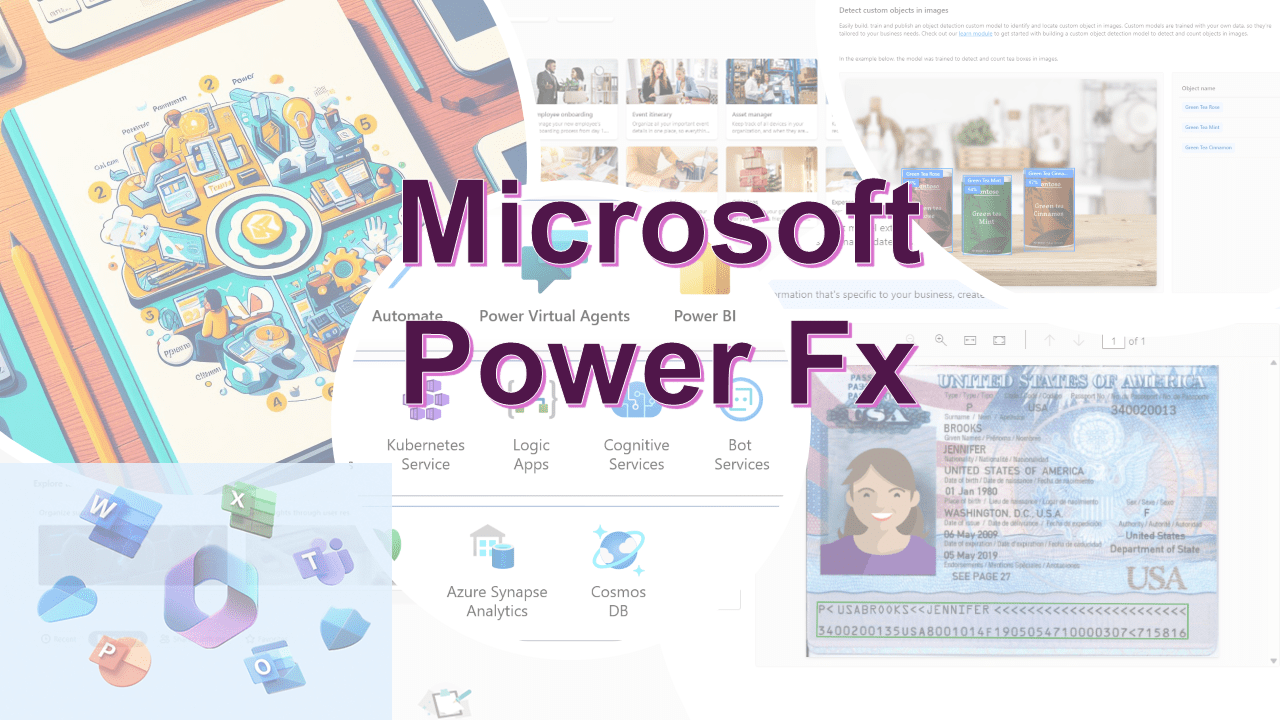
Chapter 06 - Power Up Your Creativity: Embark on Your Journey with Microsoft Power Fx
Learn Excel-style low-code programming and delve into various facets of Power Fx. Understand functional programming to develop solutions on the Power Platform and integrate them with Microsoft Teams. This includes grasping concepts like expression grammar, imperative logic, data types, operations, variables, and tables.
- Learn low-code programming in the style of Excel with Power Fx.
- Gain insights into functional programming, including expression grammar, imperative logic, data types, operations, variables, and tables.
- Learn how to implement Fx formulas within Power Apps.
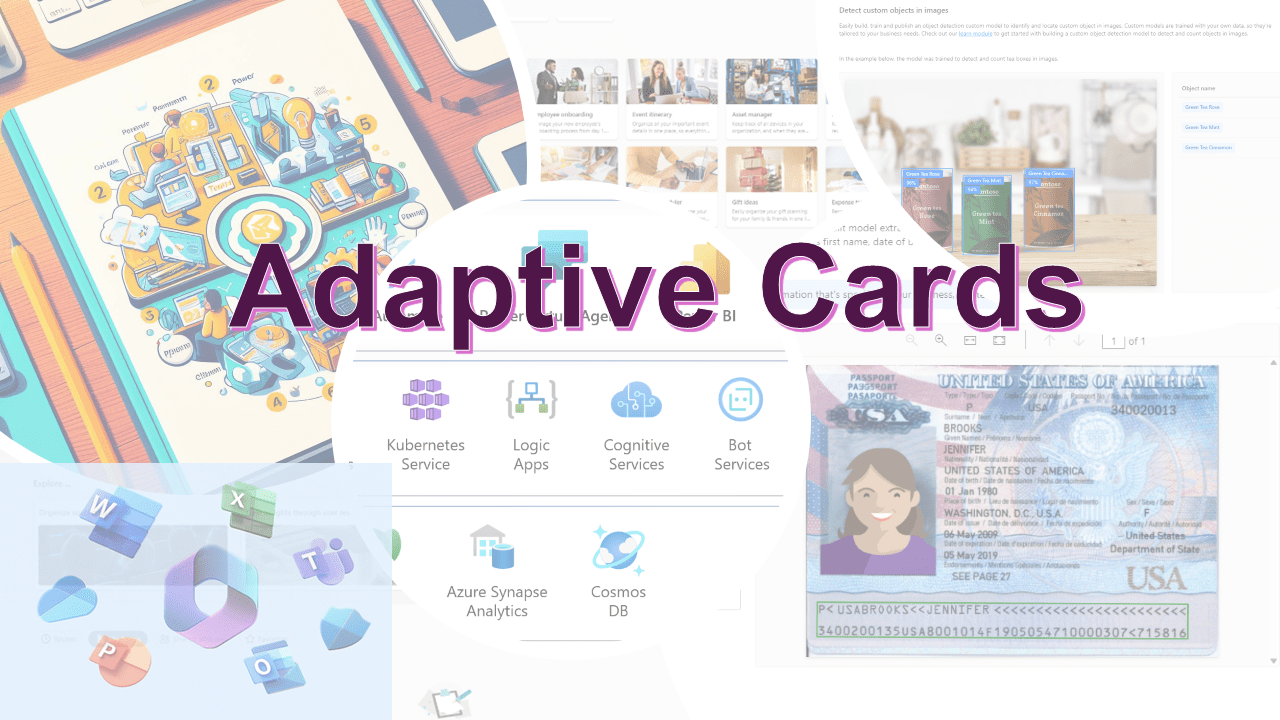
Chapter 07 - Design, Connect, and Engage: Embark on Your Journey with Adaptive Cards
Learn the different categories of cards, including universal cards and card actions. Learn to employ Microsoft Graph and construct adaptive cards along with their task modules to address specific issues within Teams.
- Familiarize yourself with the diverse Adaptive Cards and their associated actions.
- Delve into card authoring, rendering, adaptive card creation, and templating.
- Learn the integration of adaptive cards with Microsoft Graph.
- Discover how to incorporate adaptive cards within the Bot Framework.
- Understand the application of adaptive cards in Outlook actionable messages.
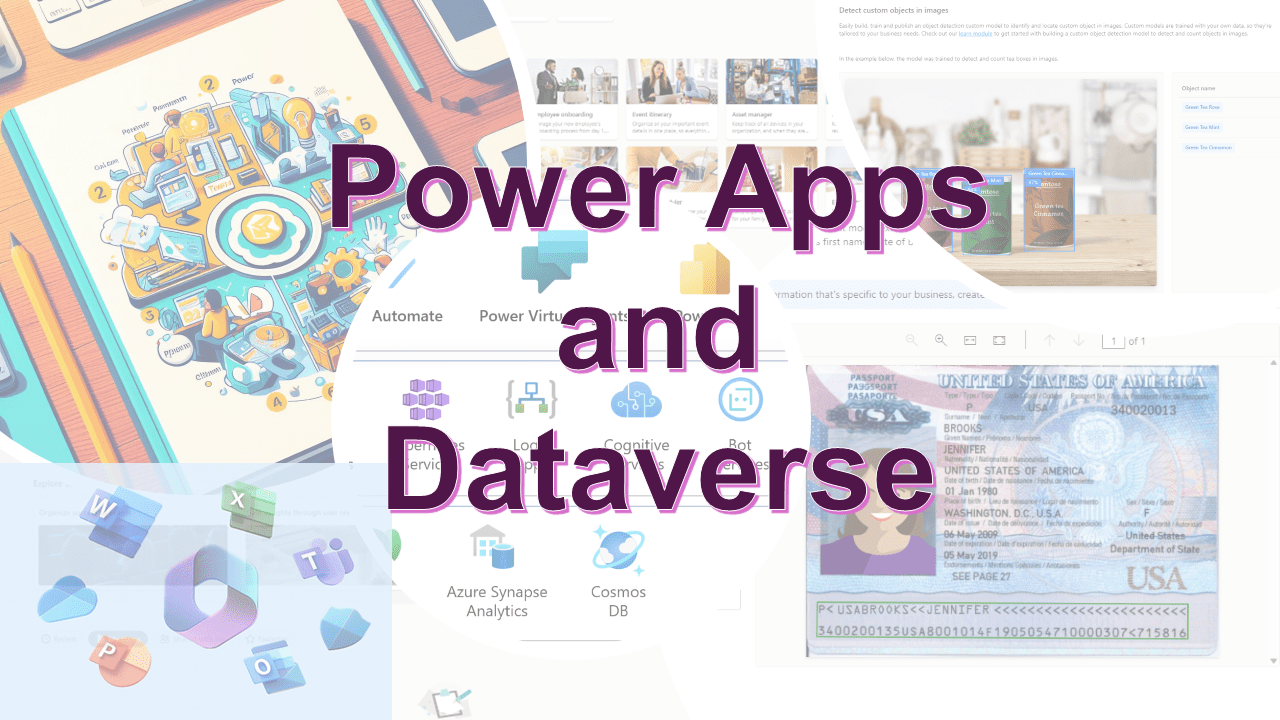
Chapter 08 - Empower Your Apps: Power Apps and Dataverse
Grasp the concepts of canvas and model-driven apps, and learn how to integrate these apps into personal apps and tab apps. Dive into the functionalities of Dataverse for Teams, its application within Teams, and recognize its limitations.
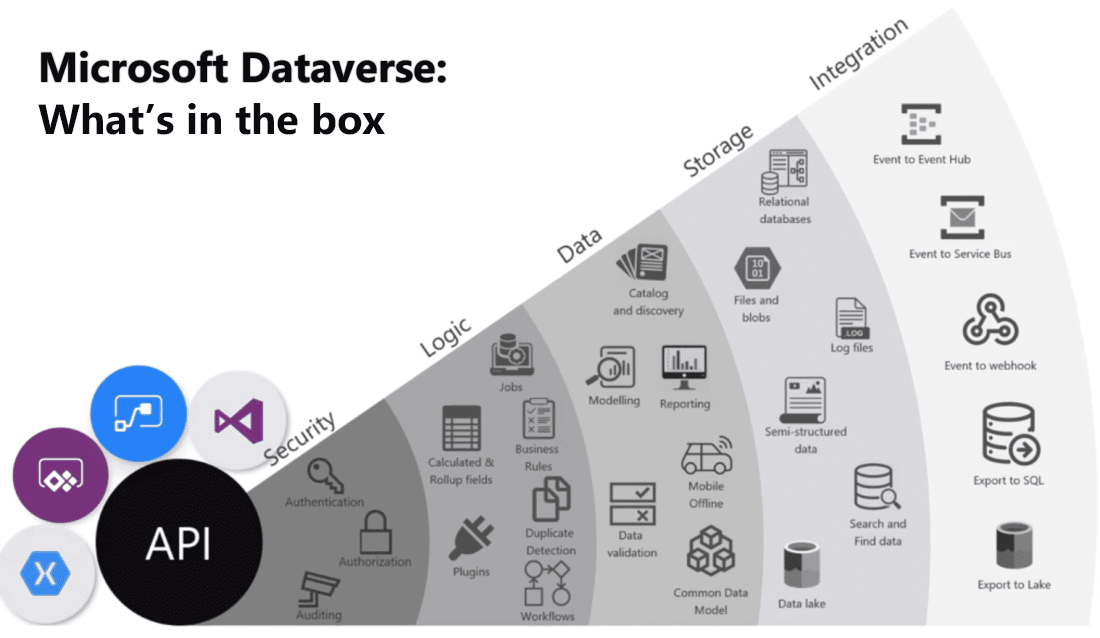
- Explore the creation and utilization of Canvas and model-driven apps in Power Apps.
- Delve into the use of Dataverse for Teams, understanding basic and advanced data types, storage options (both relational and non-relational), file and image support, as well as techniques for finding, filtering, sorting, and advanced searching.
- Compare Dataverse for Teams with Microsoft Dataverse to determine the best fit for Microsoft 365 and Teams.
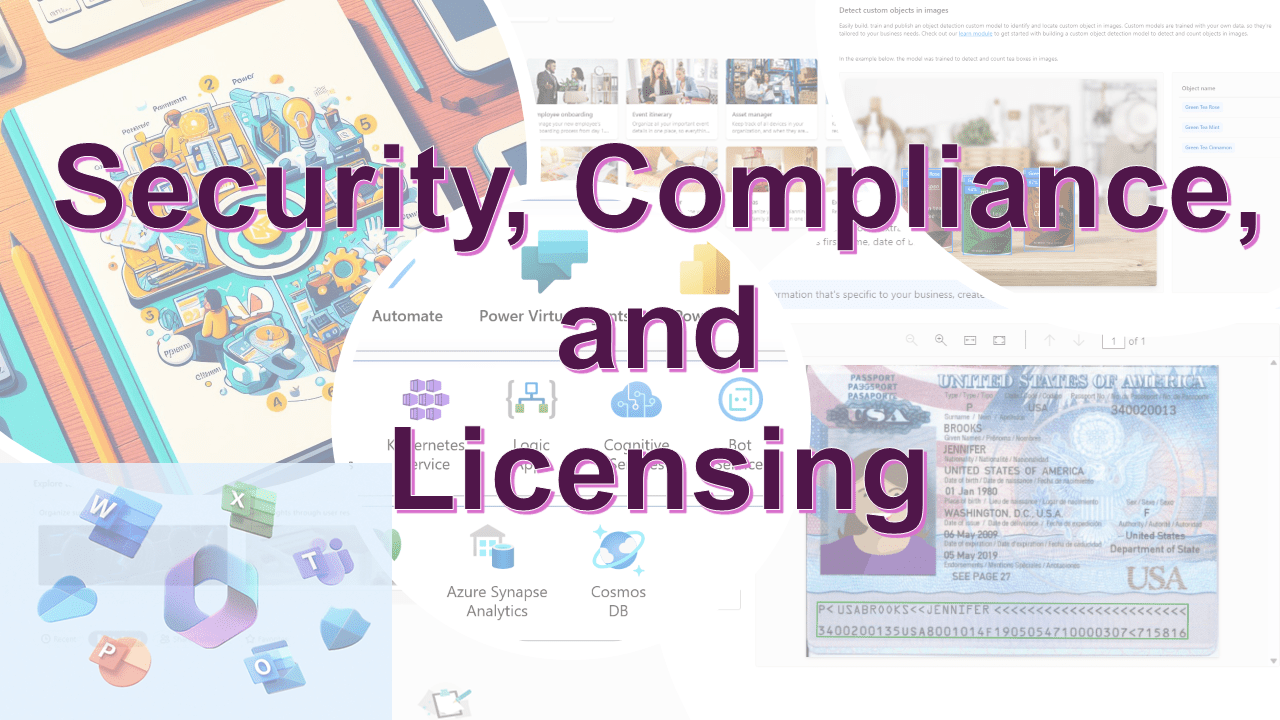
Chapter 09 - Unlocking Confidence: Navigating Security, Compliance, and Licensing in Microsoft 365
Grasp the fundamentals of Cloud Security 101 and discover how to establish role-based security and identity solutions within Microsoft 365. Delve into the concepts of shared responsibility, data sovereignty, and privacy. Explore the range of Microsoft 365 plans, compare their features, and determine the most suitable option for specific situations.
- Familiarize yourself with Cloud Security 101, including the challenges and risks associated with cloud security.
- Recognize the essential components of a secure cloud solution to ensure its safe implementation.
- Explore the diverse services offered by Microsoft 365 in terms of security and compliance.
- Compare and contrast the various Microsoft 365 licensing plans tailored for individuals, small to medium businesses, and large enterprises.
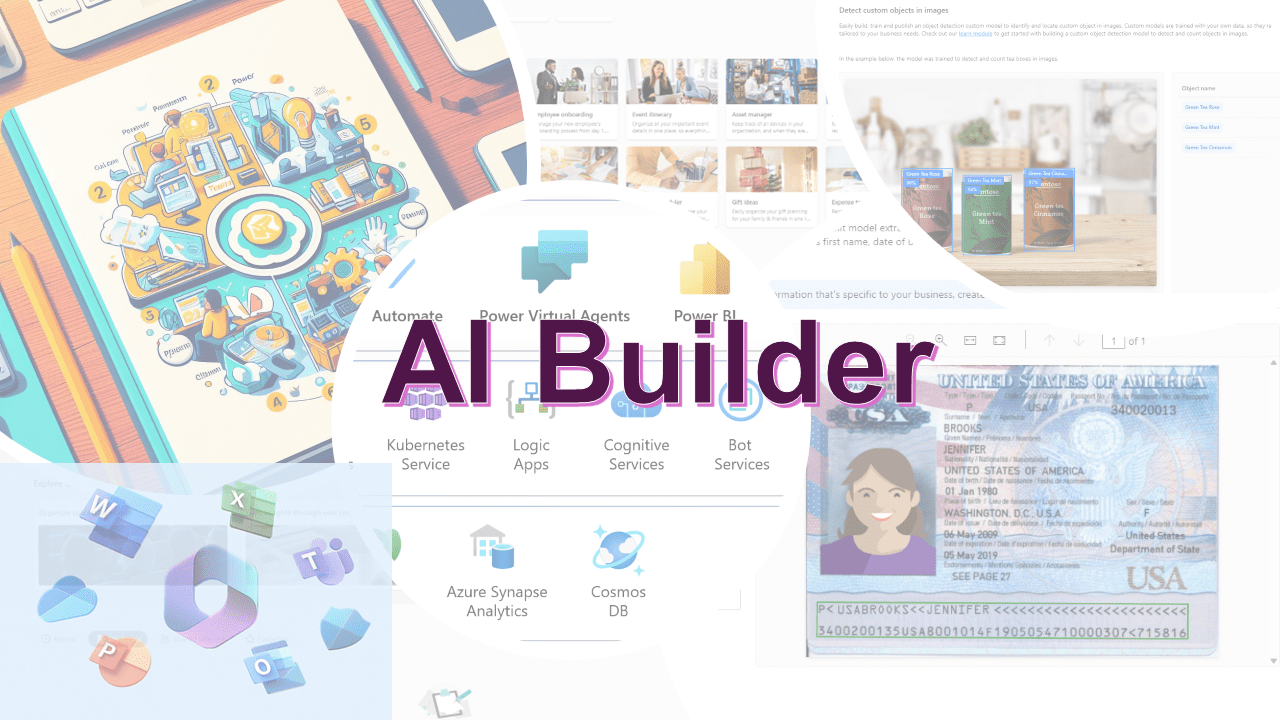
Chapter 10 - Building Intelligence: AI Builder on the Power Platform
Learn the concept of prebuilt AI models, such as the business reader, category classification, and entity extractor, to augment the real-time business solutions discussed in the preceding chapter.
- Implementing prebuilt AI models using AI builder for the Power Platform.
- Familiarize yourself with prebuilt models, content assembly, document comprehension, and content services.
- Explore sample scenarios and practical applications for the Power Platform.
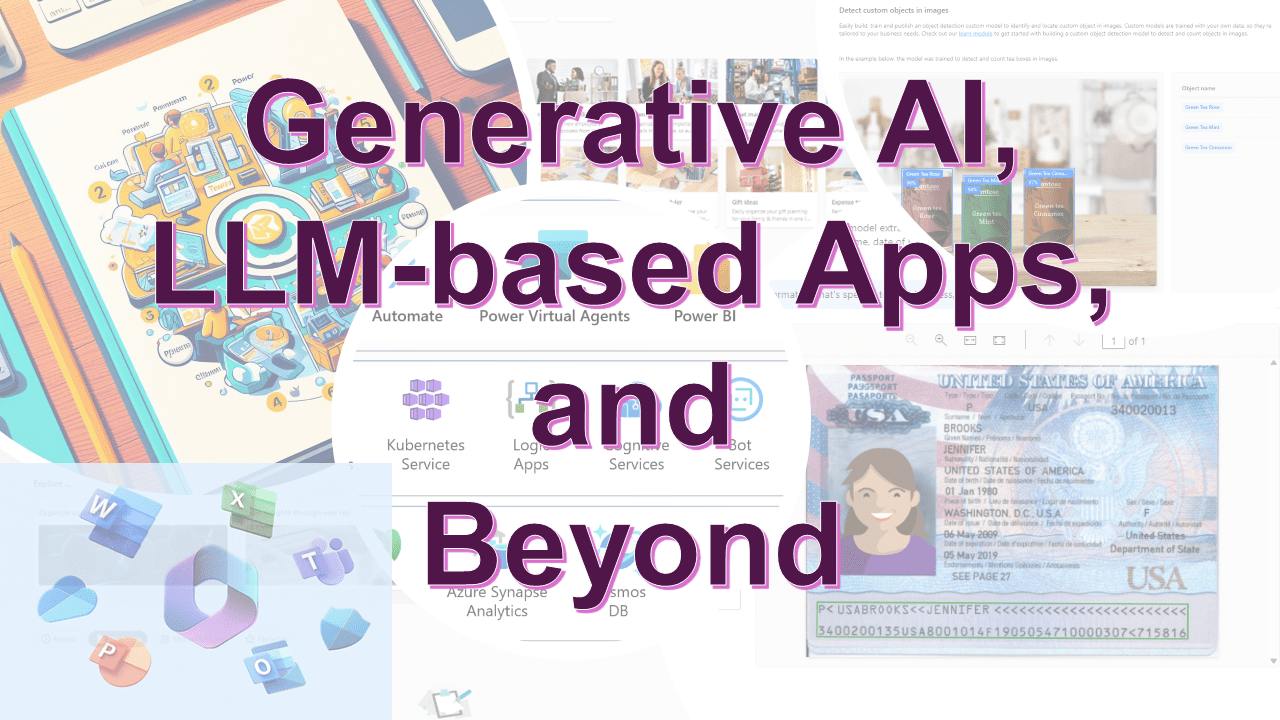
Concluding chapter 11 - Unleash Creativity: Exploring Generative AI, LLM-based Apps, and Beyond
This chapter delves into Generative AI and LLMs-based applications, guiding citizen developers or business users on understanding the nuances of Generative AI and LLMs. This knowledge will empower them to integrate AI into their business’s digital framework.
- An introductory overview of Generative AI principles.
- Explore third-party Power Platform connectors available in the marketplace for LLMs-based apps and understand how to utilize OpenAI APIs in Power Apps through Power Automate flow.
- What are the emerging trends in citizen development concerning artificial intelligence, including tools like AI Builder, OpenAI, Co-pilot, and beyond?
Acknowledgements

I would like to extend my heartfelt gratitude to Swapnil Bajaj and Harmit Singh Narula, whose technical expertise and keen insights have been invaluable in the creation of this book. Their meticulous reviews, constructive feedback, and unwavering support have played a pivotal role in refining the content and ensuring its technical accuracy. Their dedication to the craft and commitment to excellence have not only elevated the quality of this work but have also enriched my understanding of the subject matter. I am truly fortunate to have had the privilege of collaborating with such esteemed professionals. Thank you, Swapnil and Harmit, for your invaluable contributions and for being an integral part of this journey.

| Read about the first chapter |
|---|
| Now, available on | |||
|---|---|---|---|

|
|||
| India | UK | Canada | Australia |
Go back to chapters listing on Book - Citizen Development in Microsoft 365
Review this book
Goodreads link https://go.amitpuri.com/gr-cd-m365
If you are interested in Citizen Development, refer to this book outline here on A Guide to Citizen Development in Microsoft 365 with Power Platform
| Now, available on | ||||
|---|---|---|---|---|
|
|
||||

|
||||
|
|
|
|
|
|
If you wish to delve into GenAI, read Enter the world of Generative AI
Also, you can look at this blog post series from various sources.
Stay tuned! on Generative AI Blog Series

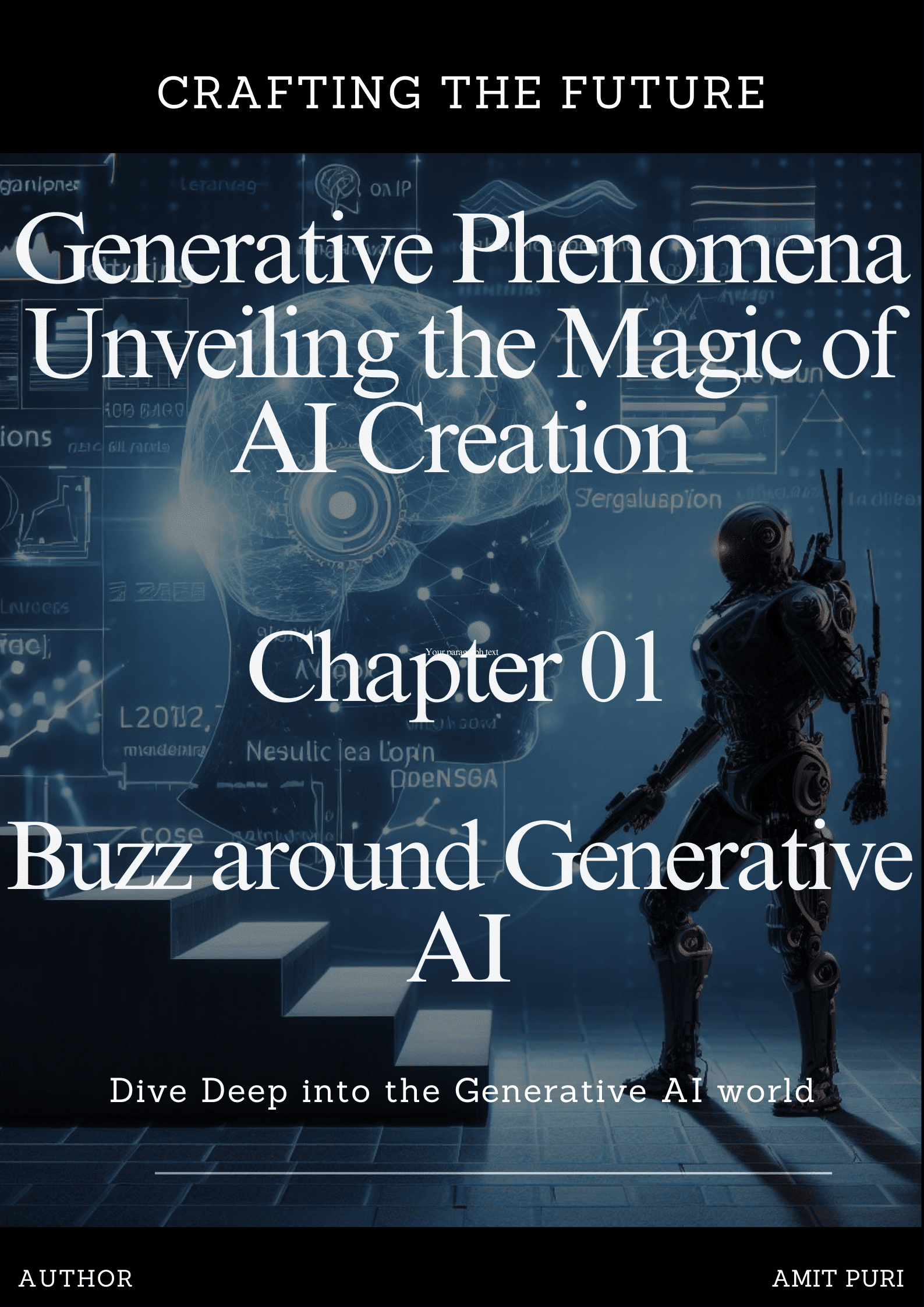
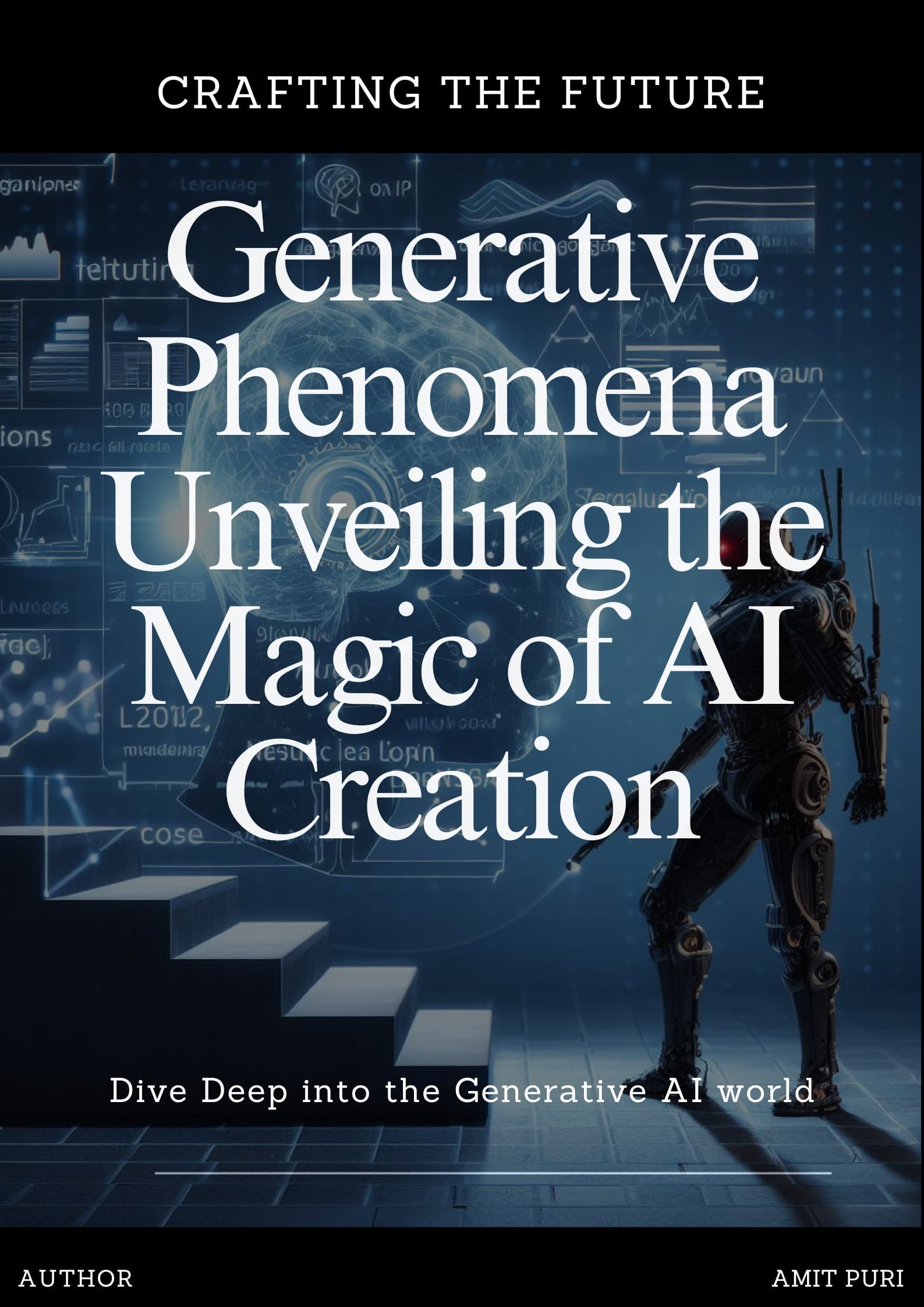
Comments